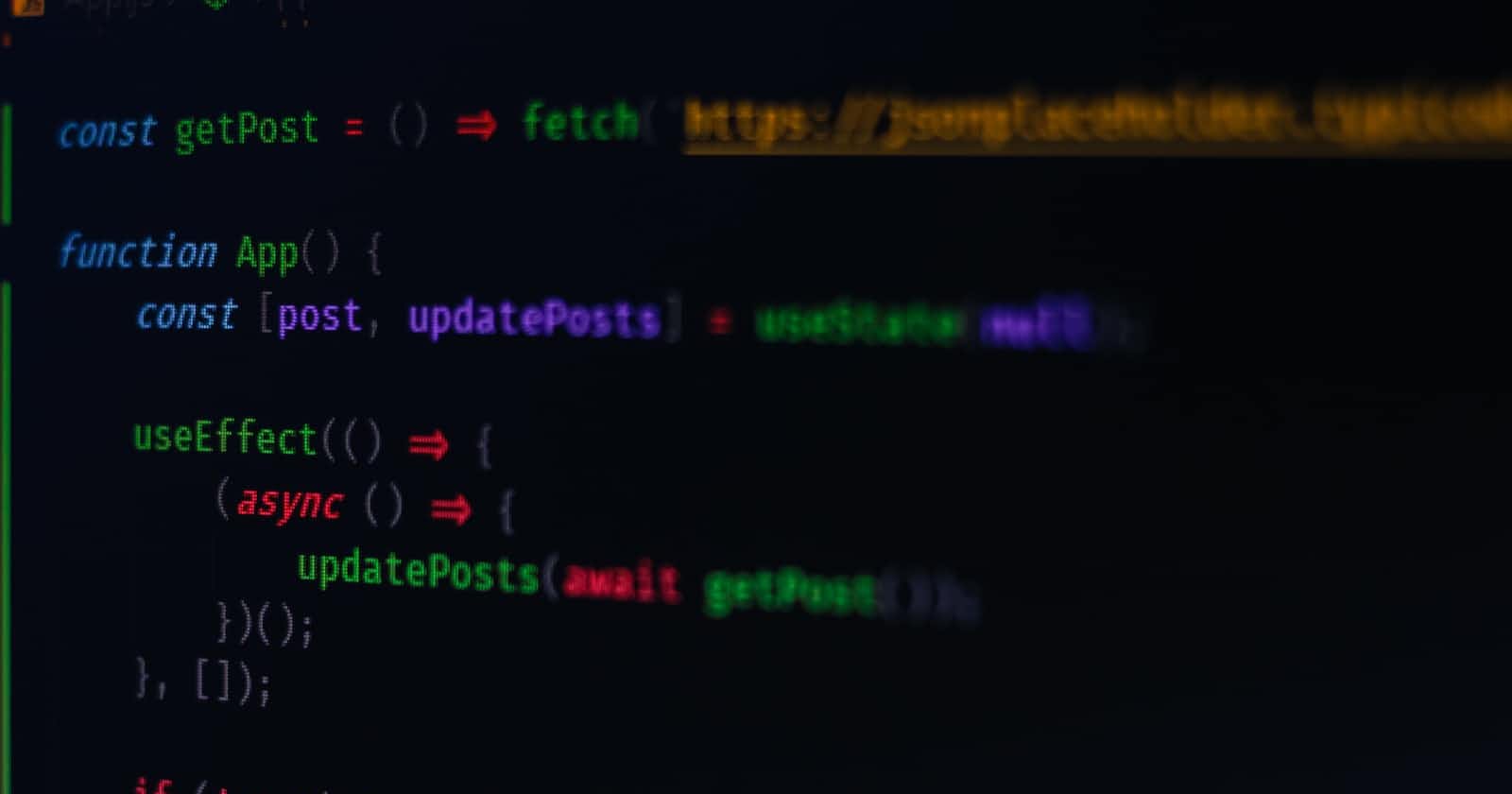Table of contents
Introduction
Before I dive into the topic for today getStaticProps, Let me do a brief intro to what Next.js is:

As seen in the image above from Next.js official webpage, Next.js is known to be the React framework for Production.
One of the main benefits of using Next.js is that it makes it easy to build server-rendered applications, which means that the content of the webpage is generated on the server and sent to the client, rather than being generated entirely in the browser using client-side JavaScript. This can improve the performance of your application, especially for users on slow connections or devices.
Next.js also makes it easy to build statically generated applications, which means the content of the webpage is generated at build time, rather than being generated on-the-fly when the page is requested. This can be useful for websites that don't require dynamic content, or for pages that only need to be updated infrequently.
getStaticProps
getStaticProps is a function in Next.js that allows you to retrieve data at build time, the data is fetched and pre-rendered at build time, rather than being fetched on the client side after the page has been loaded in the browser.
Here's an example of how getStaticProps might be used in a Next.js application:
import fetch from 'isomorphic-unfetch';
export async function getStaticProps() {
const res = await fetch('https://api.example.com/products');
const products = await res.json();
return { props: { products, }, };
}
export default function ProductsPage({ products }) {
return (
<div>
{products.map((product) => (
<div key={product.id}>{product.name}</div>
))}
</div>
); }
In this example, the getStaticProps function is fetching a list of products from an API at build time. The data that is returned from the function is then passed to the ProductsPage component as a prop, which is used to render the list of products on the page.
Note:
getStaticProps in Next.js 12 and below versions only work in the pages route files exports and cannot be used in a component scope.
Benefits:
There are several benefits to using getStaticProps in a Next.js application:
Improved performance:
getStaticPropsallows you to pre-fetch and pre-render data at build time, which can improve the performance of your application. This is because the data is already available when the page is first loaded in the browser, rather than having to wait for an additional network request to fetch the data.Better SEO: Server-rendered applications can be easier for search engines to crawl and index, as the HTML is generated on the server rather than being generated by JavaScript on the client side. Using
getStaticPropscan help to ensure that your pages are properly server-rendered and therefore more easily crawlable by search engines.Simplified data fetching:
getStaticPropsmakes it easy to fetch data at build time, which can simplify the process of retrieving data for your application. This can be especially useful if you are fetching data from an API or a database, as it allows you to handle the data fetching process at build time rather than having to do it on the client side.Improved security: By fetching data at build time,
getStaticPropscan help improve your application's security. This is because the data is fetched and rendered on the server, rather than being fetched on the client side where it could potentially be manipulated by malicious actors.
Disadvantages:
Every tool that has an advantage, also has it's disadvantages as well, and here a a few disadvantages of using getStaticProps
Increased build time:
getStaticPropsrequires that data be fetched and pre-rendered at build time, which can increase the overall build time of your application. This can be especially problematic if you have a large amount of data that needs to be fetched or a complex data fetching process.Limited to build time:
getStaticPropscan only be used to fetch data at build time, which means that it is not suitable for situations where you need to fetch data on the fly, such as when the user interacts with your application or when the data changes frequently. In these cases, you will need to use a different approach, such asgetServerSidePropsor theuseEffecthook in a component.Static data only:
getStaticPropsis designed to work with static data, which means it is unsuitable for situations where the data is dynamic or changes frequently. If you need to fetch dynamic data, you will need to use a different approach, such asgetServerSidePropsor theuseEffecthook in a component.
Conclusion
Overall, while getStaticProps can be a useful tool for improving the performance, SEO, and security of your Next.js application, it is important to carefully consider whether it is the right choice for your particular use case.
That will be all for this section. if you find this article helpful, then click on the follow button to get more updates and helpful resources on javascript, Reactjs, and Next.js. You can also follow me on Twitter @OgDev-01 to get useful resources and tech trends.